▼ Check here for more details about a new membership▼

How to use coupons
- Please login first to download and use the coupons.
- Check your level and Click on the coupon to see the coupon details.
- Expired coupons will be deleted automatically from the list.
- You can not save more than one of the same category coupons in your coupon list.
(It can be downloaded again after each use.) - Application of the coupon discount may vary depending on the type of coupon.
STEP1. Download the Coupon
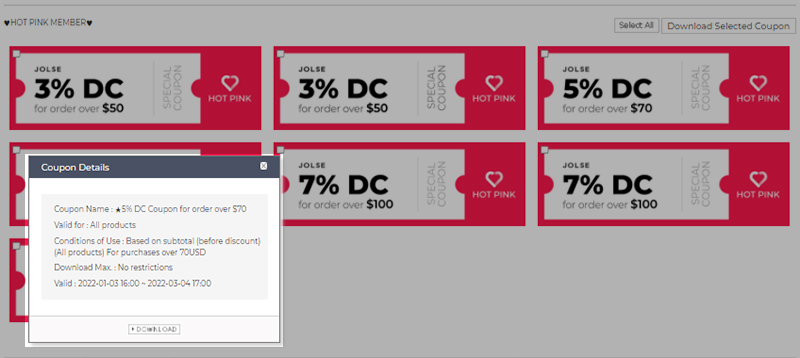
STEP2. Check out the Coupons
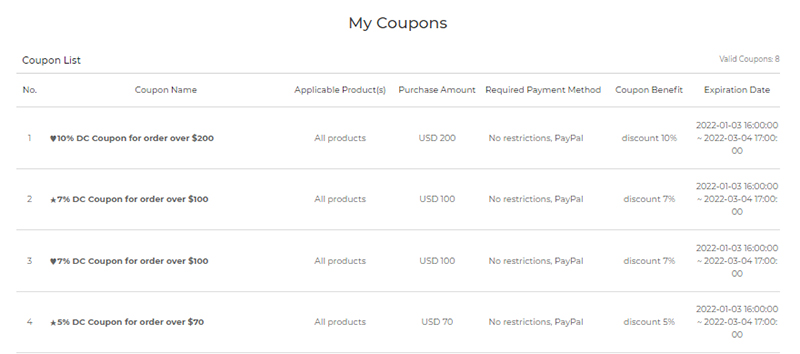
- Please go to My Account -> Coupons check out the downloaded coupon list.
STEP3. Apply Coupon
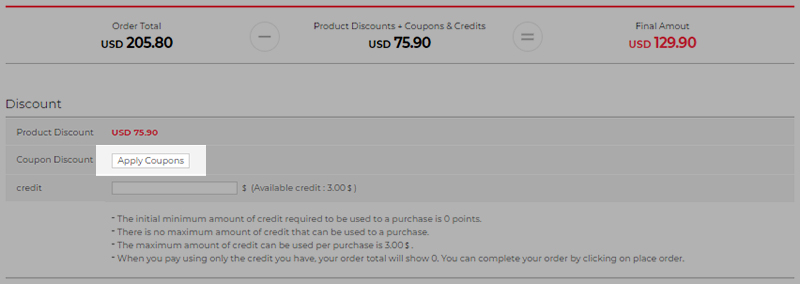
- Please make sure the total amount exceeds each coupon. (The minimum amount may change depending on each coupon),
You cannot use the coupon if you don't exceed the minimum amount.
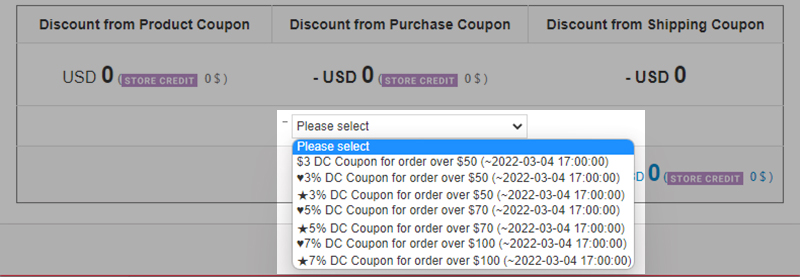
Choose your coupon
Done!
Now you can proceed to checkout paypal .